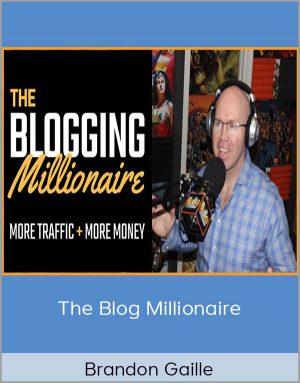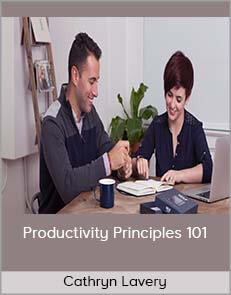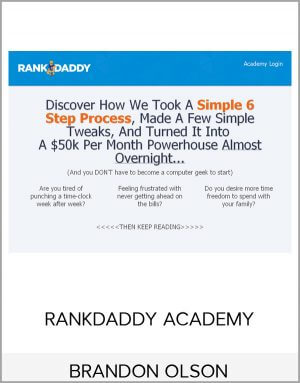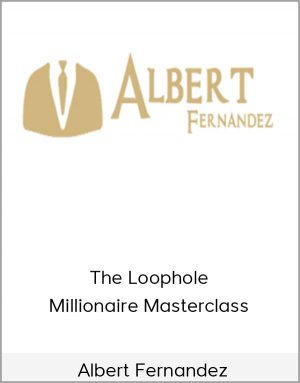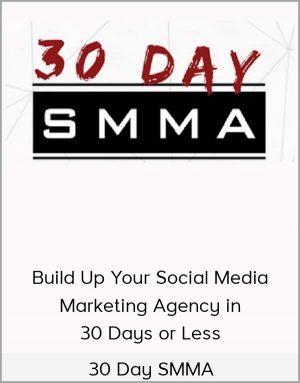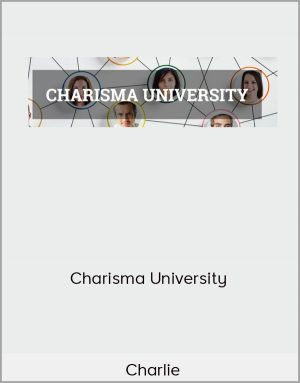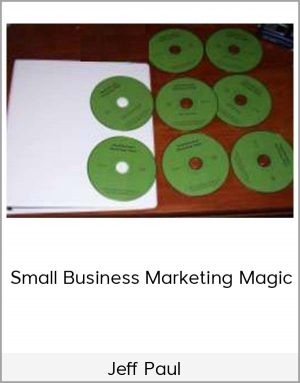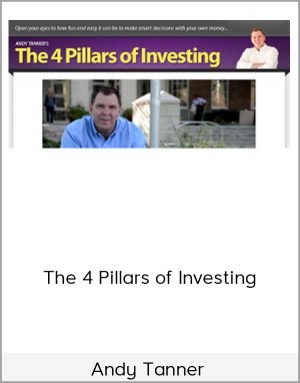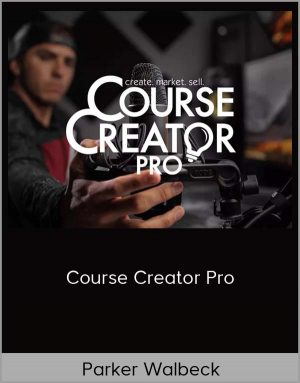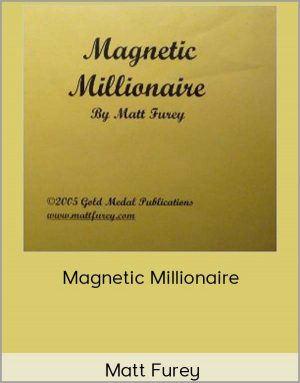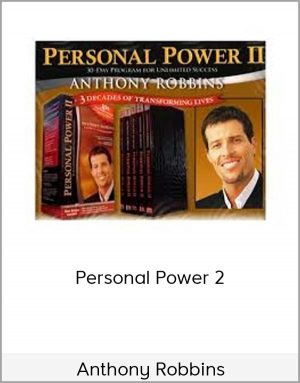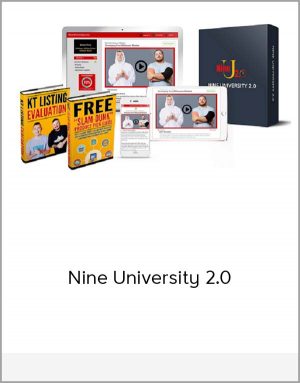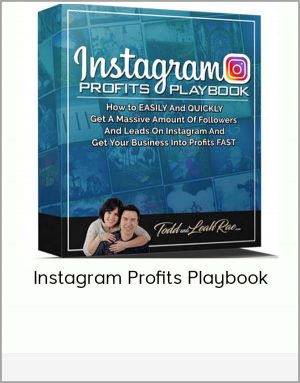Python Bootcamp 2019 Build 15 working Applications and Games
$42.00$199.99 (-79%)
Python basics like data-types, loops, decision-makings, file handling, libraries, modules, date-times etc.
Python Bootcamp 2019 Build 15 working Applications and Games

Check it out: Python Bootcamp 2019 Build 15 working Applications and Games
What you’ll learn
Complete Python.
Python basics like data-types, loops, decision-makings, file handling, libraries, modules, date-times etc.
Terminal based programming applications using Python.
Artificial intelligent Python game.
Python for desktop applications and GUI programming.
Creating desktop applications using Tkinter with Python.
Using databases using Python.
Turtle graphics for creating graphical applications and motion using Python
Real working 5+ graphical games using Python.
Use of keyboard keys to move objects in your applications and in games using python
learn to build smart calculators and dictionaries using python.
Datascience and data visualisation using python.
data visualisation using Matplotlib in python.
data visualisation using Seaborn in python.
data visualisation using pandas in python.
data visualisation using poorly and cufflinks in python.
data analysis using Numpy and pandas in python.
geoplotting using python.
learn to build an automatic plotter for data visualisation.
learn to build big data analysis project with more than 60million + data using python.
basemaps using python.
Course content
Expand all 378 lectures32:07:52
–Introduction
28:25
Introduction to course
Preview
01:58
Learning by building
Preview
00:51
Why learn python?
Preview
05:27
What’s in the course?
Preview
10:35
What’s after section 2?
Preview
06:21
Any doubt and types of program ?
03:13
–Installing Python on Mac
37:13
Introduction to this module
Preview
01:17
Installing Python on Mac
14:16
Installing Atom on Mac
07:56
Installing Anaconda and Jupyter notebooks
13:37
Editors link
00:07
–Installing Python on windows
45:23
Introduction to this module
Preview
03:50
Installing Python3
09:01
Installing Atom
17:08
Atom editor
00:02
Installing Anaconda
15:07
Editors link
00:15
–Section-1 Basic Python
00:33
Section-1
00:33
–Data types
01:28:45
Introduction to this module
01:15
Variables and constants
05:51
Numbers
04:17
Operations on Numbers
12:01
Dynamic typing and restricitons on data types
06:09
Casting
02:18
Strings
03:22
Methods and strings
05:26
Indexing and slicing
07:41
String formatting
13:34
List
08:25
Tuples
04:00
Dictionary
06:33
Boolean
01:52
Data types notes
06:01
Data-types quiz
7 questions
–Operators
33:50
Introduction to this module
03:02
Arithmetic Operators
07:27
Assignment Operators
04:45
Comparison Operators
03:41
Logical Operators
04:25
Identity and Membership Operators
04:40
Operators Notes
05:50
Operators quiz
7 questions
–Which editor is best for you
22:19
Introduction to this module
02:19
Working on Atom
04:54
Working on jupyter notebooks
07:23
How to learn Programming
07:43
–Functions and Methods
43:56
Introduction to this module
00:33
User input
06:42
Convertors
05:38
Concept of funtions
06:45
Functions and user inputs
03:38
Parameters
03:08
Convertors using function
04:54
Modifying function
04:36
Methods
04:01
Function Notes
03:48
Method notes
00:13
–Errors in python
39:50
Introduction to this module
02:36
Types of errors
01:16
Syntex error
08:15
Indentation error
09:27
Type error
04:21
Name error
01:44
Zero division error
03:02
Index error
02:39
Attribute error
02:33
Handling errors and internet
03:44
Error notes
00:13
–Decision making
27:06
Introduction to this module
01:45
If-else conditions
05:26
el-if condition
03:21
Little fun with conditionals
02:47
Multiple conditions
07:57
Nested conditions
03:31
Conditionals notes
02:19
30 more sections
Requirements
Get immediately download Python Bootcamp 2019 Build 15 working Applications and Games
just will to learn and achieve great things.
Description
Are you tired of getting videos and lectures on just python basics and syntaxes or just strucked in college studies and hello world program. so I guess you have to give a try to this course this course is designed after analysing what a student need to study python. After analysing what they required and what they want in a course, how they can easily start any course but didn’t able to finish it. Now let me explain you how so this course is designed including all fields of python and for keeping the interest until the last there are actually working games as projects so that no one get bored and with that everything explained is designed in very simple and easy way. just after completing the course I guarantee that every single of you will be able to develop any kind of application using python. you will learn to create desktop applications and even controlling objects by using keyboard which I guess most of you already want to learn and also python for data science in which you will learn to create even globe maps. Now let me explain some of few topics you are going to cover-
1.Python for graphical applications.
2.Tkinter – for building desktop applications and actually user interface.
3.Turtle graphics – for learning graphical design using python and to learn controlling objects in computer using keyboard.
4.Databases – for learning that how you can store the data of your games, apps and programs.
5.Python for datascience.
6.Numpy – Learn to create data in form of datasets and analysing data using python.
7.Pandas – To create data frames and analyse them and to visualise data in form of 3-D graphs and 2-D graphs.
8.Matplotlib – To create data visualisations.
9.Seaborn – To create animated plots.
10.Plotly and cufflinks – To create interactive plots.
11.Geographical plotting – To create global scale plots.
12.Python date and time functions.
13.File handling
14.Controll objects using keys.
15.Creating infinite graphical designs.
16.Functions and methods in python
17.Loops and conditionals.
18.Basics and datatypes in python.
What you are going to build in this course(Better if you see in the preview videos):
1.Caterpillar game with proper interface and keyboard control.
2.Smart calculator – Did not need to add symbols just give numbers and ask for any operation.
3.Your own routine database application with proper intrface.
4.An egg catcher game with graphical interface and keyboard control.
5.your own screen pet with gestures.
6.Match maker project.
7.Robot graphics.
8.Kaliedo spiral and modified kaleidoscope spiral(graphical design).
9.An automatic data plotter with more than 30 Types of plots.
10.A geographical baseman plot.
11.Big data analysis project(more than 60+ million data).
12.Artificial inteligent Tic Tac Toe(play against computer).
13.A Dictionary.
14.Hangmen game.
15.Dice rolling simulator.
Who this course is for:
Everyone who want to learn python.