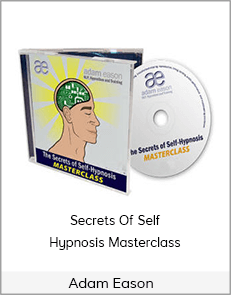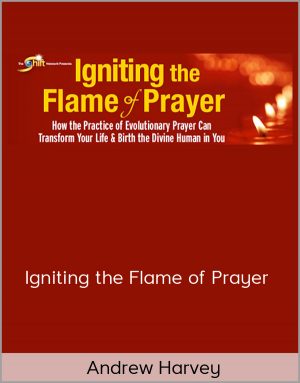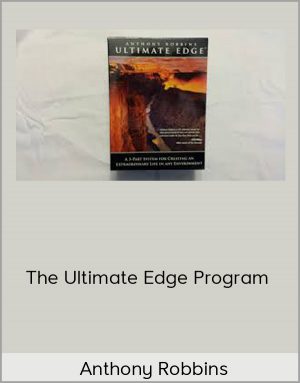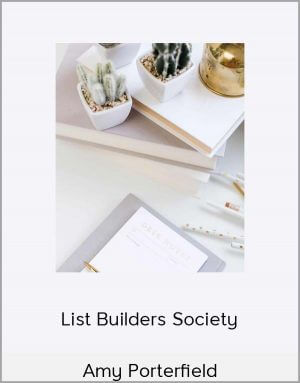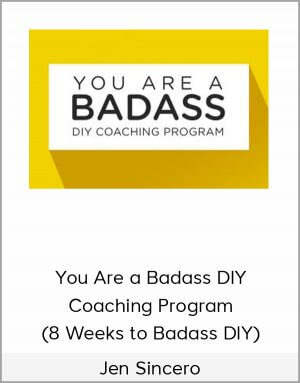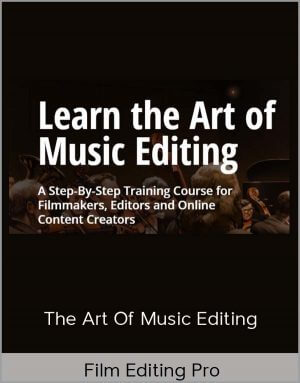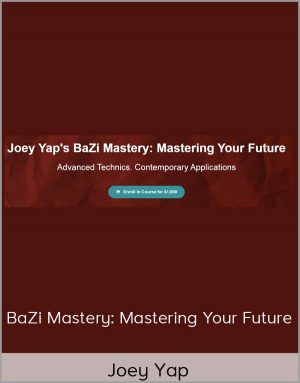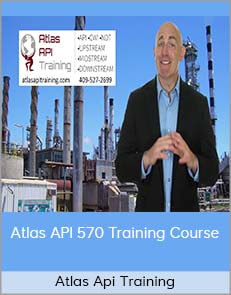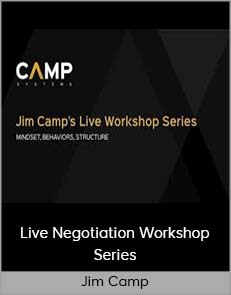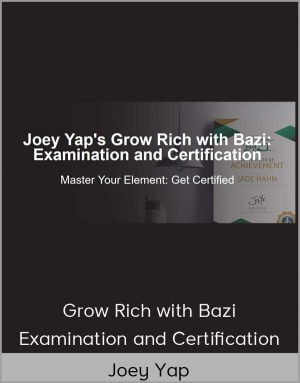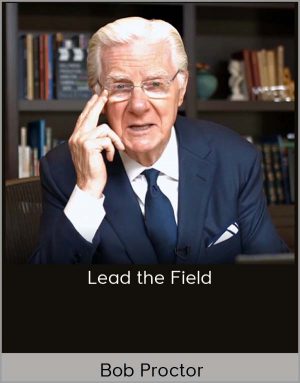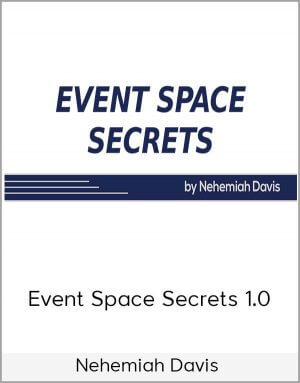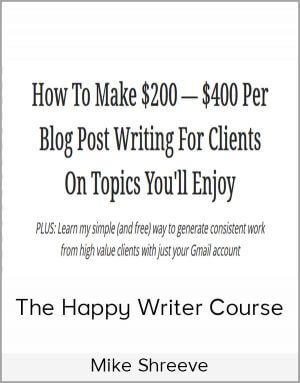David Grover – Get The Most Out of Your Photos with Capture One Pro 10
$15.00$30.00 (-50%)
Tips on using the color management tools to get that cinematic crisp look
David Grover – Get The Most Out of Your Photos with Capture One Pro 10
Check it out: David Grover – Get The Most Out of Your Photos with Capture One Pro 10
Simplify your Workflow and Master your Photography
Imagine if you could capture, tether, adjust color gradient, and manage files in one program? Enter Capture One and, David Grover, a Capture One educator and expert. In this class, you’ll learn how to maximize every shot. Here’s what you’ll learn:- The interface and tools, so you can customize a workflow suited to your needs
– Techniques to grow a searchable and automated image catalog
– Ways to simplify your workflow so you can tether and adjust your RAW files WHILE you shoot
– Tips on using the color management tools to get that cinematic crisp look
With Capture One, manage your photos and edit all-in-one program for a simple streamlined process.
Software Used: Capture One Pro 12, Adobe Lightroom CC 2015.4 – 2015.8
David Grover
David Grover works full-time at Phase One as part of the Software team behind Capture One. Normally, David is broadcasting free weekly webinars on a diverse range of Capture One subjects, educating Phase One Partners or speaking at events worldwide. Working in the photographic industry since 16 years of age, David has built up a diverse range of skills from the darkroom to the now digital darkroom. Based in the UK, David has one wife and two kids. and not expecting to expand either anytime soon.