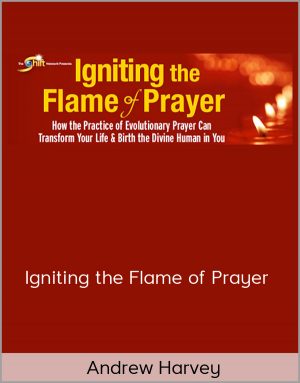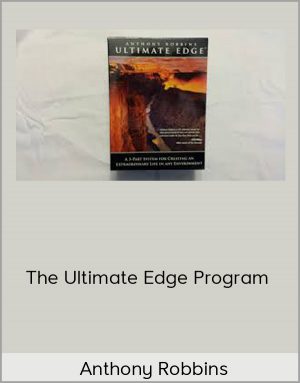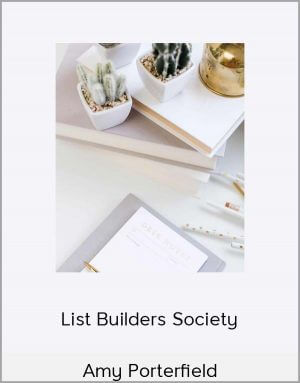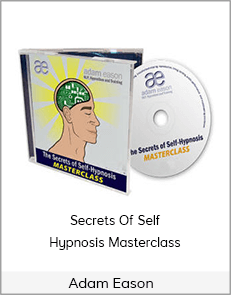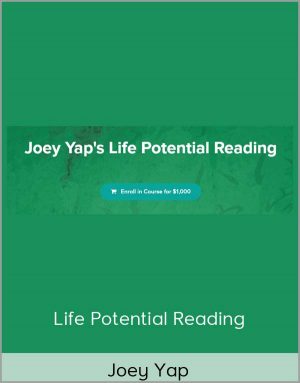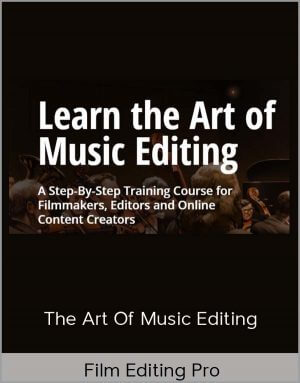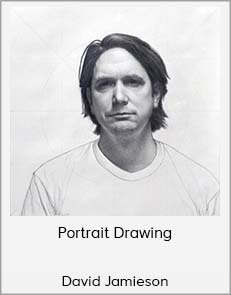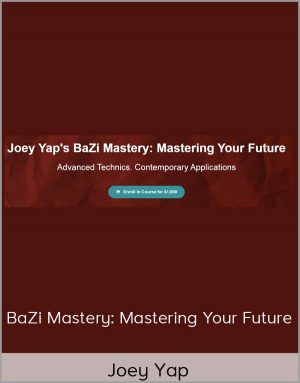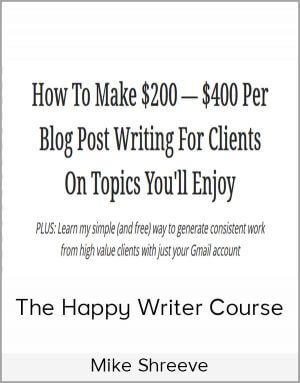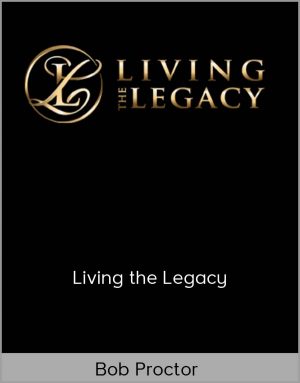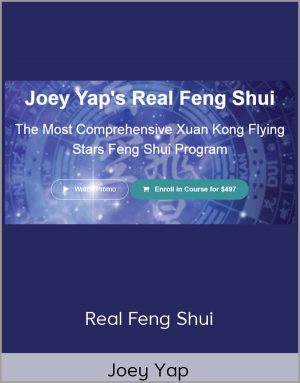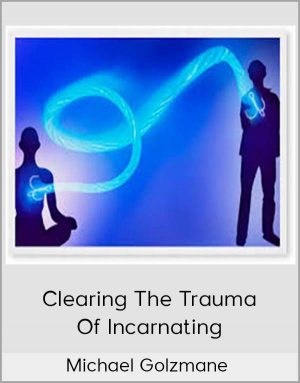Ben Willmore – Photoshop for Photographers
$15.00$49.00 (-69%)
Overwhelmed by Photoshop? Ready to start editing your photos more efficiently
Ben Willmore – Photoshop for Photographers
Check it out: Ben Willmore – Photoshop for Photographers
Overwhelmed by Photoshop? Ready to start editing your photos more efficiently? Join creativeLIVE for a three-day course that will give you an in-depth understanding of the Photoshop skills every photographer should know.
Award-winning photographer Ben Willmore has taught hundreds of thousands of photographers worldwide how to harness the power of Photoshop, and hes ready to share his unique insights and style with you. Youll learn about optimizing images, sharpening, retouching, black and white conversion, directing the viewers eye, and much more. Ben will take the guesswork out of Photoshop by covering which menus and tools are essential — and which youre better off ignoring.
By the end of this course, youll have the core, everyday Photoshop skills that every photographer needs to produce professional-grade work.
Ben Willmore is a member of the Photoshop Hall of Fame who has taught over 100,000 Adobe Photoshop users on all seven continents. His bestselling books, DVDs, and hit seminars have established Ben as one of Americas favorite Adobe Photoshop instructors, and he is often the top-selling speaker at design and photography conferences throughout the world. He writes for numerous digital imaging publications, including Photoshop User magazine, and his award-winning books have helped helped hundreds of thousands of design and photography professionals make the transition from blindly following step-by-step techniques to Ah-ha! I finally GET Photoshop!
Session 1
00:42:42
9:00 am – Camera RAW: Exposure & Contrast
00:20:24
9:45 am – Camera RAW Q&A
00:23:02
10:00 am – Camera RAW: Color
00:07:57
10:45 am – Understanding Histograms
00:35:36
11:00 am – Camera RAW: Localized Changes
00:09:42
12:45 pm – Understanding Saturation Clipping
00:16:34
1:00 pm – Camera RAW: Noise Reduction & Lens Correction
00:44:44
1:15 pm – Curves
00:20:46
2:00 pm – Curves Q&A
00:24:41
2:15 pm – Keyboard Shortcuts & Adjustment Layers
00:16:12
3:15 pm – Review of Curves & Adjustment Layers
00:19:08
3:30 pm – Hue/Saturation
00:14:27
3:45 pm – Day 1 Q&A
00:03:40
Day 1 Wrap-Up
Session 2
00:13:25
Day 2 Pre-Show Banter
00:38:53
9:00 am – Review of Day 1 Process
00:33:40
9:45 am – HDR
00:29:28
10:45 am – Advanced Layer and Masking Techniques
00:39:42
11:15 am – Using Curves with Color
00:35:04
12:45 pm – Color Correction
00:14:29
1:15 pm – Color Correction Q&A
00:25:08
1:30 pm – Example Photos with Curves and Adjustments
00:03:41
BONUS: Printing Tips
00:23:26
2:00 pm – Retouching
00:19:48
3:30 pm – Advanced Retouching
00:16:43
4:00 pm – Directing the Viewers Eye
00:01:12
Day 2 Wrap-Up
Session 3
00:10:52
Day 3 Pre-Show Banter
00:14:35
9:00 am – Fixing Lens Flare
00:15:46
9:15 am – Hiding Clouds
00:08:21
9:30 am – Color, Hue, and Saturation
00:13:17
9:45 am – Essential Keyboard Shortcuts
00:15:00
10:00 am – Technical Issues
00:18:35
10:15 am – Preparing Images for the Web
00:15:51
11:00 am – Exposure Bracketing and Photo Stacking
00:35:07
11:15 am – Blending Modes
00:05:05
11:30 am – Review and Q&A
00:21:12
12:45 pm – File Formats
00:14:33
1:15 pm – Brush Tools
00:20:38
1:30 pm – Transplanting Clouds
00:17:59
2:00 pm – Selective Focus
00:20:02
2:15 pm – Converting to B&W
00:22:02
3:00 pm – Color Spaces
00:03:56
Thanks + Credits
00:20:32
3:30 pm – Fixing Extreme Problems
00:23:41
3:45 pm – Sharpening Images
00:04:58
4:00 pm – Day 3 Wrap-Up